
The Macintosh AFN Specialists
![]()
![]()
Information for New Users

The Macintosh AFN Specialists
![]()
![]()
Information for New Users
When an AFN account is set up, email is sent to the owner with important information about the account. If you are an AFN customer and have lost the email we sent you, you can find much of it on this page.
Account Name & Billing Info
You use your account name and the password you gave us for various Internet services through Open Door, such as:
For details of the various account types, see Account Descriptions. We bill just after the end of the month. We will charge against your credit card and send you email stating that month's charges.
Your Web Site
Your account includes a Web site upon request. Web sites for Basic accounts are accessible at www.opendoor.com. You can modify and add pages to your Web site as you wish. Talk to us if you would like help designing and implementing your Web site.
To access your Web folder in OS X:
Once your folder is open, you can move files between your machine and our server by dragging and dropping, just as if our server were a local disk. The default file name on Open Door's server is opendoor.html.
Other Types of Open Door Accounts
Open Door Networks offers three levels of accounts. Our Basic account is just right for home use with a single computer and limited email needs. Our Plus and Pro accounts are designed for customers who want to have a number of machines on the AFN, or who need additonal features like more email addresses or bigger Web sites. See Account Descriptions.
Security
With your Macintosh now permanently connected to the Internet, security is a significant concern. To help prevent attacks on your machine, Open Door includes a copy of Norton AntiVirus 10 and DoorStop X Firewall
We also recommend looking at our Who's There? Firewall Advisor software, which works with DoorStop X to help you better understand
and react to security issues. See "Open Door Software" below for
information regarding discounts on Open Door software to AFN customers.
Open Door Software
Open Door Networks gives a 50% discount on all its software to AFN customers, such as Envision, a new way to experience the Web. We also recommend looking at our Who's There? Firewall Advisor software, which works with Doorstop X to help you better understand and react to security issues. See Open Door's main page for our full line of products.
Support
If you experience problems or have questions, please call us at 488-4127 or contact us at 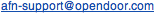 .
.
AFN Main Page
FAQ
Multiple Machines
Terms & Conditions
New Users
Customer Resources
Spam
Email on the Road